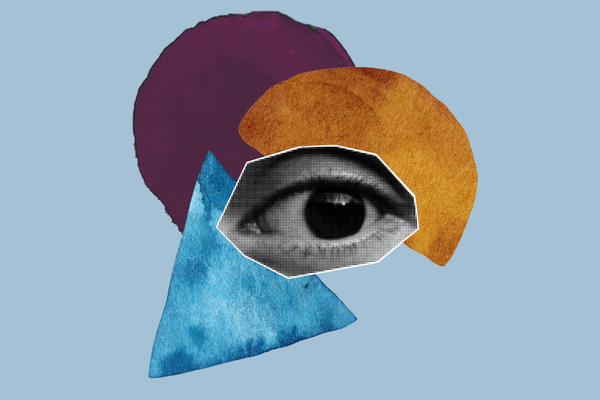What's new on the PFR website


We’ve been hard at work improving our website, and we’re excited to share the latest features and updates! In this guide, we’ll give you a detailed overview of the new features and show you where to find them.
My profile
Once you log in to your PFR account (or create a new one), you might want to update your answers or check the information you’ve provided. Simply head to the My Profile tab, where you can view and manage your personal details.
In My Profile, you’ll find an overview of your account information, organised into different tabs for easy navigation. To make changes, click on the relevant tab, and you’ll be redirected to the appropriate settings page.
We’ve added a new feature to show you how complete your profile is. It’s crucial to keep your profile 100% complete and up to date, as this increases your chances of being selected for research opportunities. The status of each profile section is now colour-coded for clarity:
- Green pop-up – Completed: this indicates that the information in this tab is complete and up to date.
- Yellow pop-up – In progress: you’ll see this if some required information is still missing.
- Grey pop-up – Not Required: indicates that certain information isn’t needed for your profile to be considered fully completed.
Opportunities
We’ve completely revamped the Opportunities landing page to make finding relevant research projects easier than ever. You can now filter opportunities by type of study, format of research, and research topic. Without filters, the most recently added opportunities will automatically appear at the top of the page, alongside our ‘Featured’ opportunities.
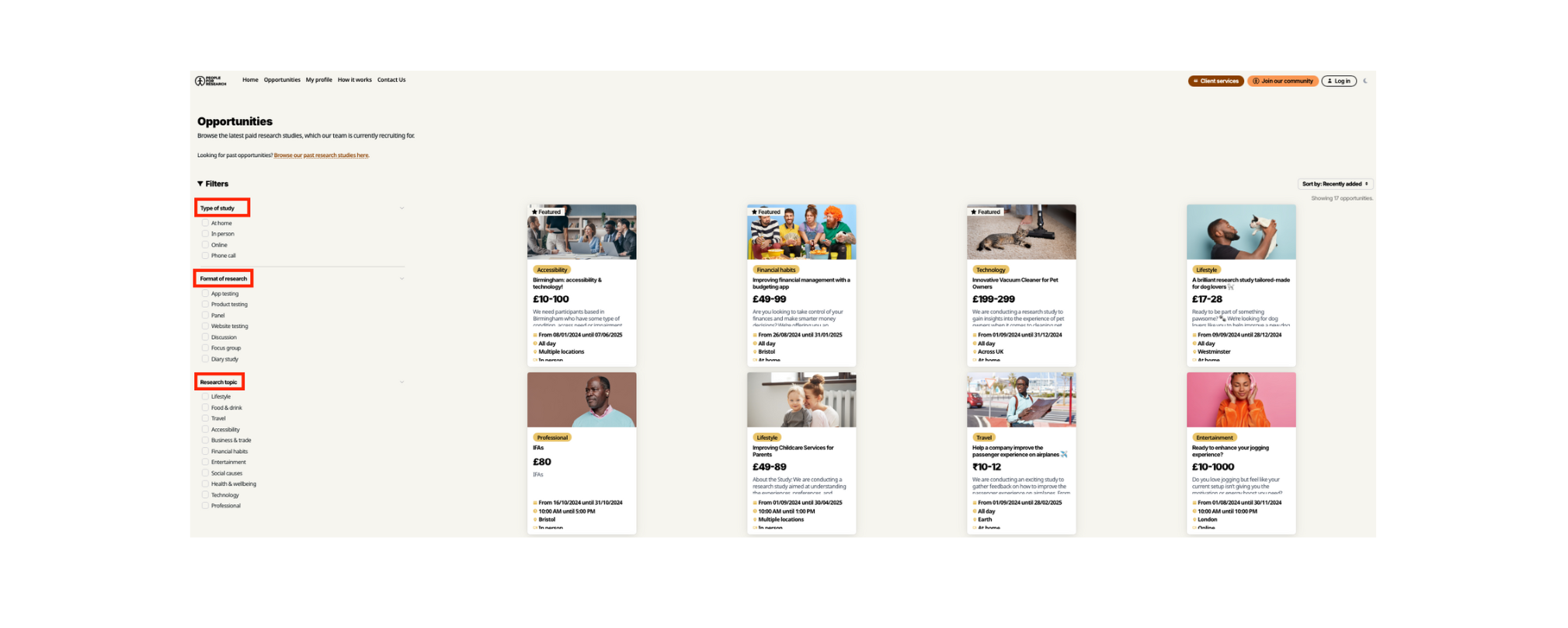
To further customise your search, you can sort by date using the toggle in the top-right corner:
- Recently added: orders opportunities starting with most recently published by our team.
- Happening first: displays opportunities with the nearest start dates.
- Happening last: displays opportunities with the furthest start dates.
Clicking on an opportunity will take you to a page with a detailed description of the project, including key information such as:
- location
- date & time
- duration of the study
- incentive
- study format
- format of research
At the bottom of the page, you’ll find the ‘Apply to this opportunity’ button, which will redirect you to the project’s questionnaire.
Once you’ve completed the questionnaire, you will see a success page displaying other relevant studies you might be interest in. Opportunities you’ve applied for will now display an ‘Applied’ banner, so you can keep track of your applications. Note that, just like on our old website, you still cannot apply for the same opportunity more than once and you are unable to edit an application once it's been submitted.
How it works
We’ve added a new section to the site called How it works. Accessible from the top of any page, this area offers a series of helpful guides and blog posts to enhance your experience.
Here, you can:
- Learn more about our company and where we operate.
- Discover insights into our research process and how we utilise questionnaires.
- Read real research stories from both clients and participants.
There’s also a dedicated FAQs section where you can find answers to common questions, like ‘what is an incentive' or 'what happens during a research session'. If you can’t find the answer you’re looking for, you can reach out to our team at support@peopleforresearch.co.uk for further assistance.
Contact forms
Need to get in touch with us? We’ve streamlined the process with our new ‘Contact Us’ form, located in the top navigation bar.
Clicking on this tab redirects you to our contact form page, where you can enter your details and select the nature of your enquiry. The type of enquiry’s include:
- Technical issues
- Incentive payments
- Feedback
- General support
After choosing a category, please describe your enquiry in the text box provided below, and a member of our team will get back to you.
Alternatively, you can contact us directly via email at support@peopleforresearch.co.uk or by telephone at +44 117 921 0008.
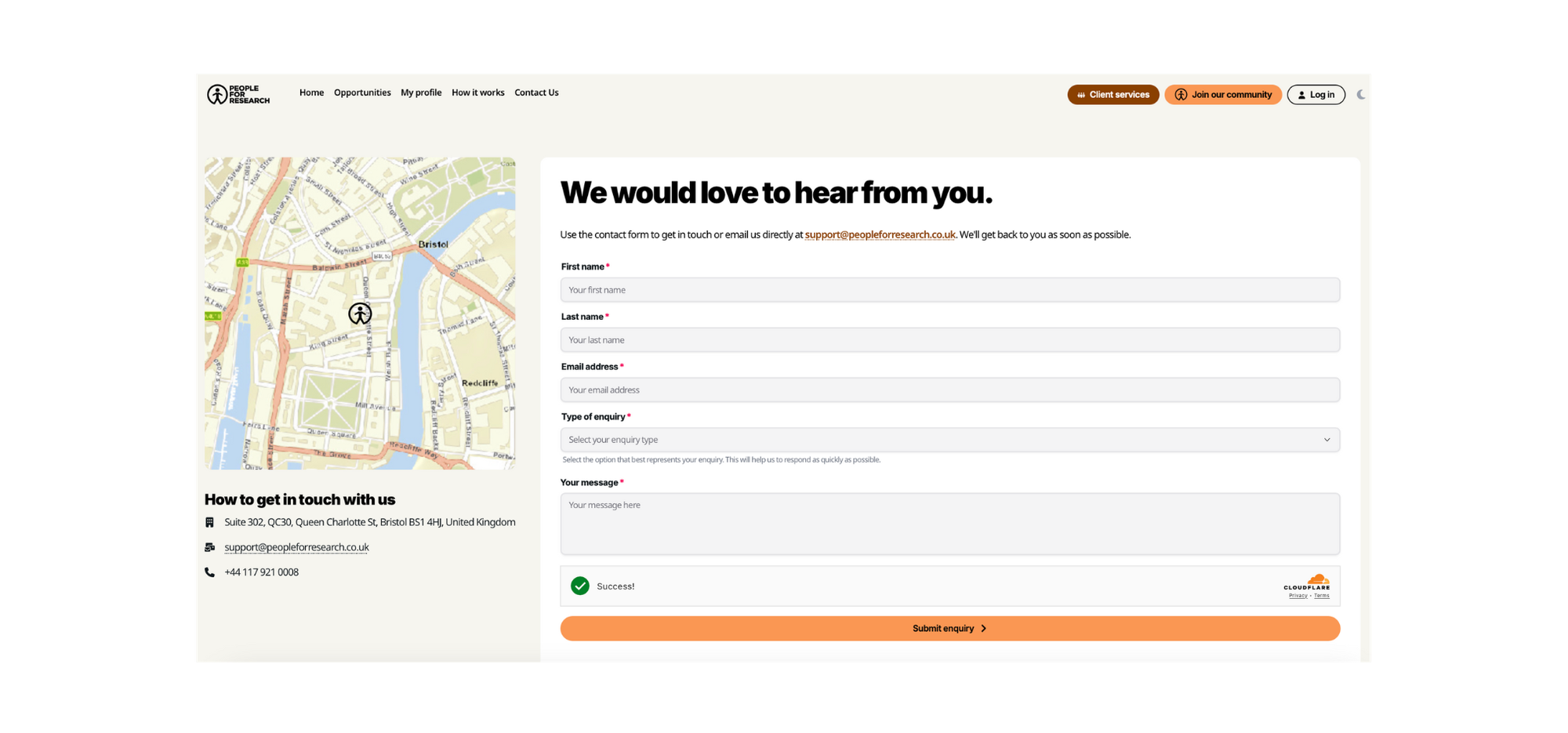
Website themes & accessibility
For a more personalised browsing experience, you can now toggle between light and dark modes. By default, the website opens in light mode for first-time viewers, but you can easily switch to dark mode by using the moon icon in the top-right corner of the page, next to the login button. You can switch back and forth anytime to suit your preference.
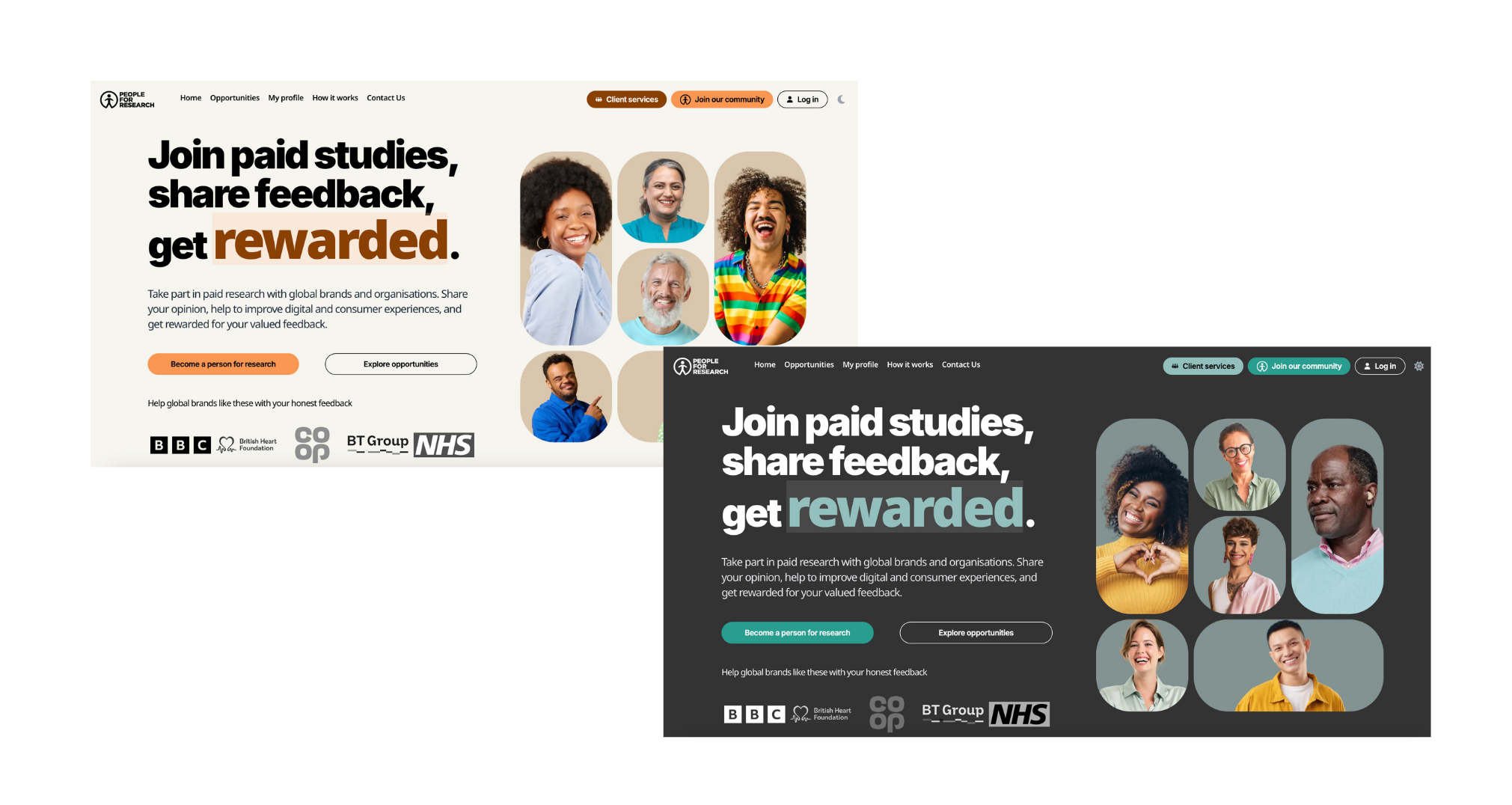
The website has also been improved to make it fully accessible for all users, including people using assistive technology. However, if you do find that something is not working well for you, please contact us directly via email at support@peopleforresearch.co.uk or by telephone at +44 117 921 0008.
We hope these new features and updates make your experience with People for Research more intuitive and enjoyable. Feel free to explore and let us know if you have any feedback!