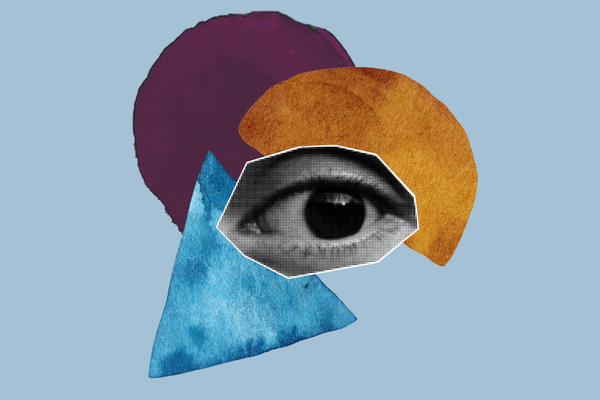How to download data from the Apple Health app

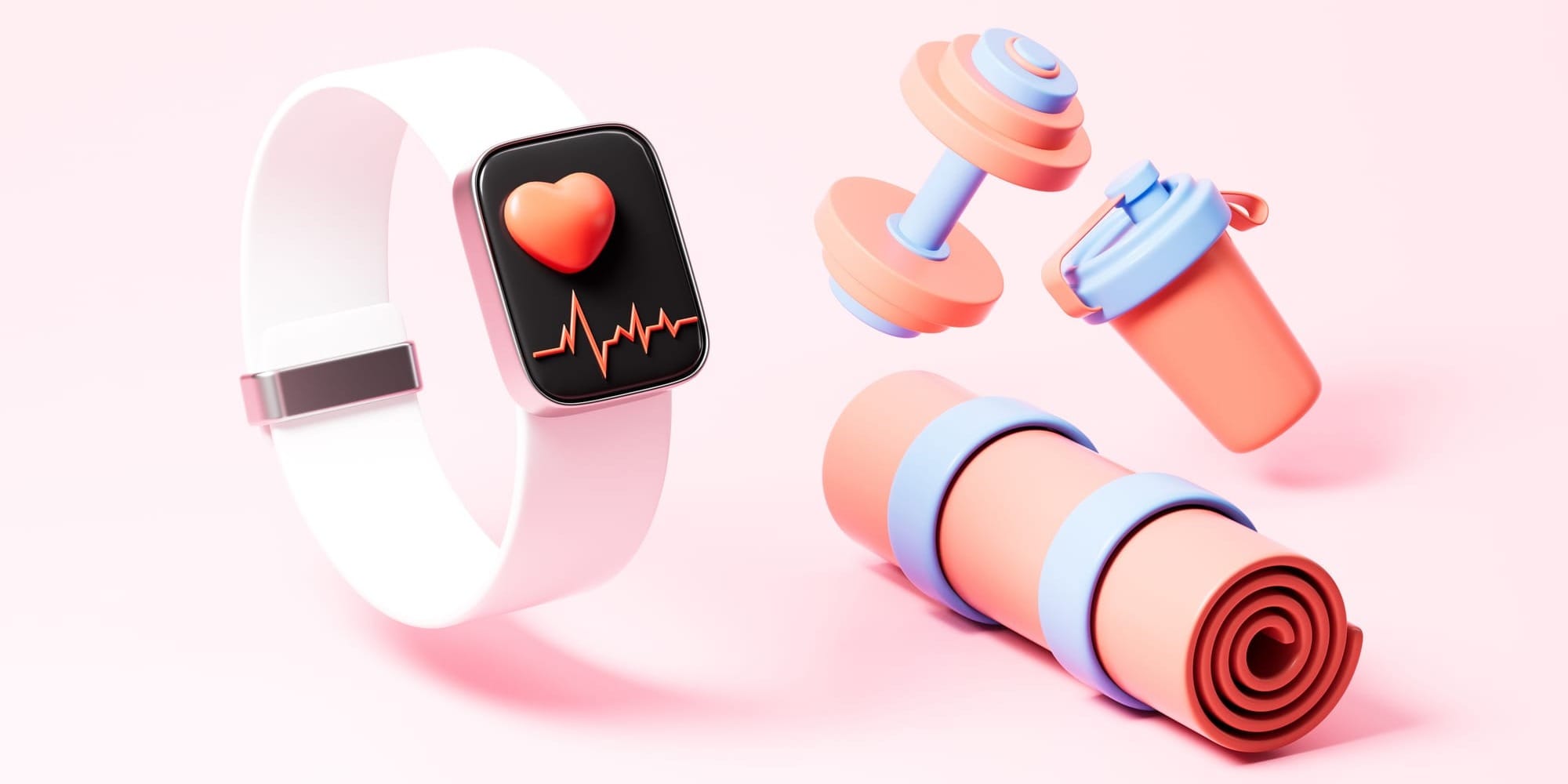
Have you been invited to participate in paid health or fitness research and the client is asking for some of your data? Sometimes clients will ask for documents such as a data download from a fitness app, a screenshot of their music streaming account or a bank statement, for the purpose of the paid research session. Although this may seem a bit scary – after all, you are being asked to share personal data –, we can assure you both ourselves and our clients treat this data with the utmost care and always in a fully compliant way.
In this short guide, we will explain how to quickly download data from the Apple Health app.
How to download your Apple Health App data
- Open your Apple Health app on your mobile and tap your picture or initials in the top right corner. If you don’t see your picture or initials, tap Summary or Browse at the bottom of the screen, then scroll to the top of the screen.
- Scroll to the bottom of the page and tap Export All Health Data. Your data should start downloading. This may take a few minutes.
Please note: you may need to compress the files, if the file size is too large.
- Mac: how to zip/unzip a file
- Windows: how to zip/unzip a file
- Once your data has been downloaded, it will ask you to choose a method for sharing your data. The People for Research team will provide you with instructions on how to do this, according to the client's requirements.